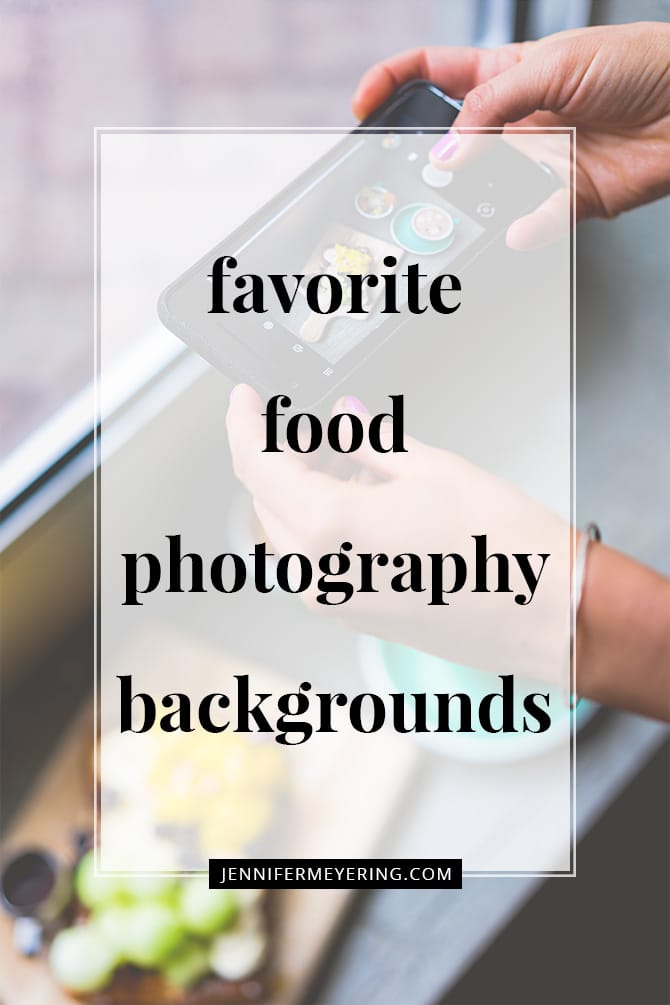Welcome to another post in my series of favorite apps!! This is a fun series to continue because I love sharing all the tips and tricks that I’ve found over the years and use to help make life and my work better or easier.
We all want easier, right?!?
Today I’m sharing all the favorite apps that I use to manage my blog.
Just to be clear, this is not a post that includes all the apps you can use to manage your blog on the go… just the ones I use. There are definitely more that I list here that can be used.
However, I just don’t feel the need to have all the apps to do all the things while I’m away.
I definitely prefer downtime and stick to doing 95% of my tasks only on the computer… like writing and publishing posts, for example. That being said, I still like to be able to access and view my analytics, write blog topics that come to mind, and schedule Instagram posts.
Let’s get to it! All my favorite apps to manage my blog.
OneNote
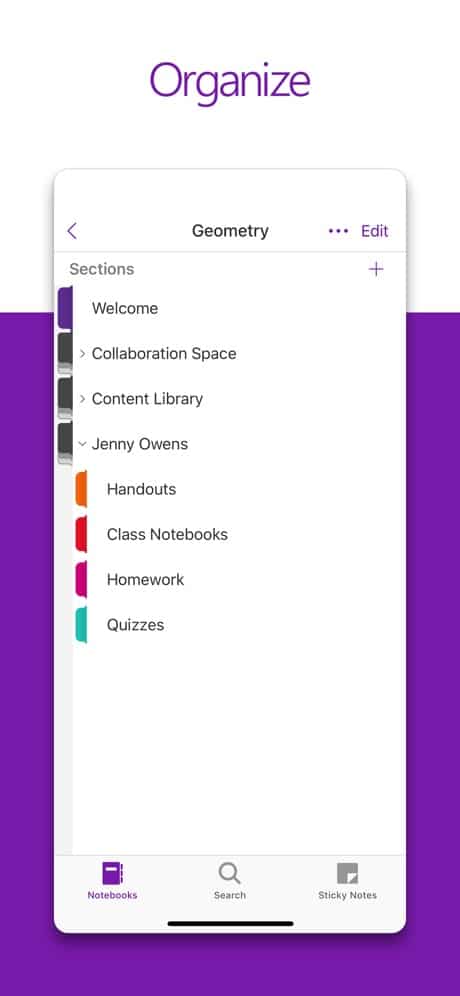
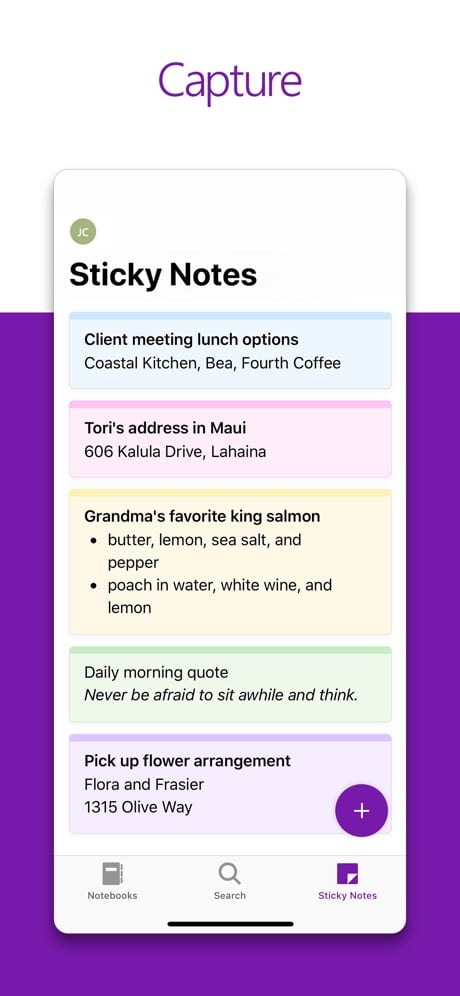
Capture your thoughts, discoveries, and ideas and simplify overwhelming planning moments in your life with your very own digital notepad.
This is my holy grail of apps. I use it for everything that is everything related to my blog. I have tabs and pages for my daily/weekly/monthly task lists, blog calendar, list of blog ideas, saved hashtags that I use… literally everything.
When I write, I also write directly into OneNote and it’s synced across all my devices so I can see it, edit, or copy and paste to the blog when and where I need it.
OneDrive
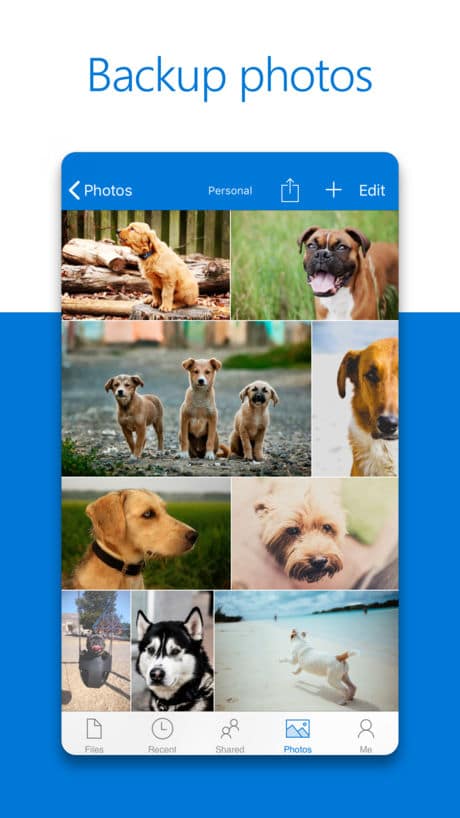
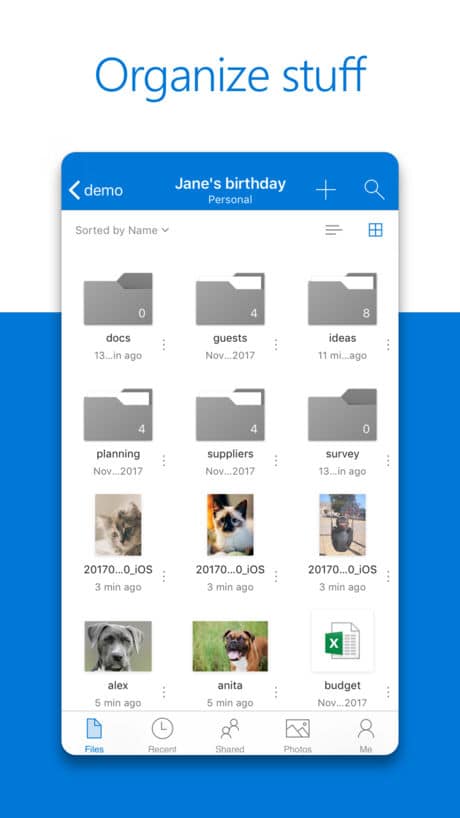
Get to and share your documents, photos, and other files from your iOS device, computer (PC or Mac), and any other devices you use.
I’ve mentioned this app twice I think… in my favorite Instagram apps, and my favorite photo storage apps… and it holds its place here just as much as there. Everything on my computer is synced into the OneDrive Cloud and I can access it from anywhere with just my phone.
For the blog, I mainly use it to upload photos from my computer to my phone so when I’m away from my desk or laptop I can still upload my DSLR photos to Instagram, Facebook, whatever. I just choose the photo from my OneDrive, add it to my camera roll, then schedule or post!
Tailwind
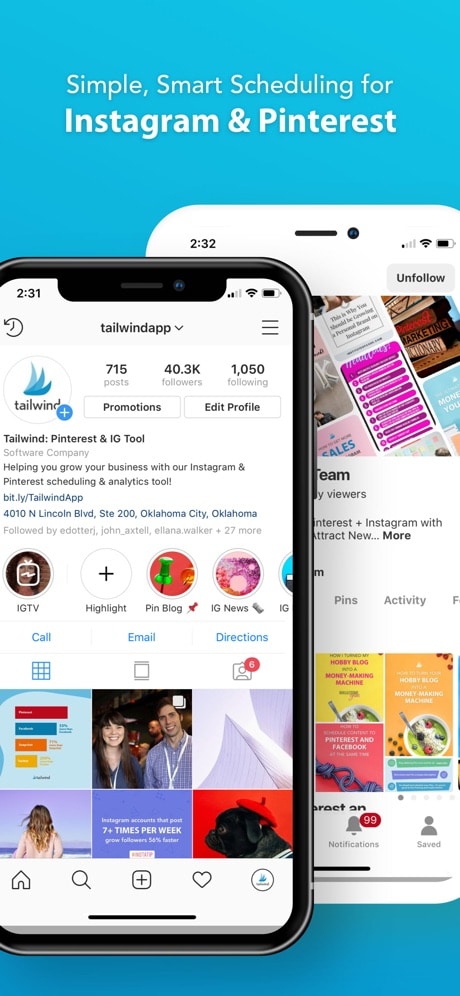
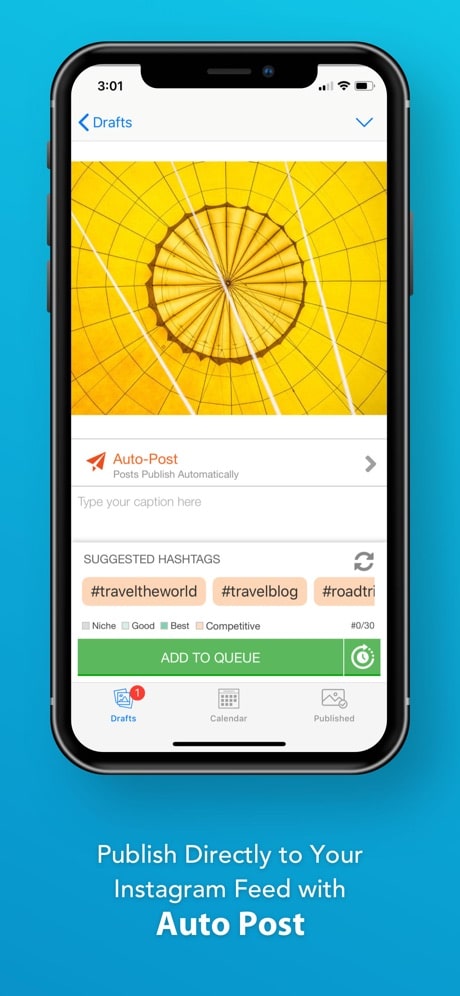
Tailwind is the easiest way to schedule and automatically publish posts to Pinterest and Instagram at the best times for engagement.
I’m really trying to get better about getting and staying ahead with my work. This is where Tailwind comes in. This app lets me schedule all my Instagram and Pinterest posts for the week, month, year, however long.
Currently, I have Instagram scheduled for the week ahead and Pinterest is scheduled for a month or more out. Also, if I peruse Pinterest on my phone I can schedule repins in Tailwind instead of live pinning and keep my content calendar full.
Google Analytics
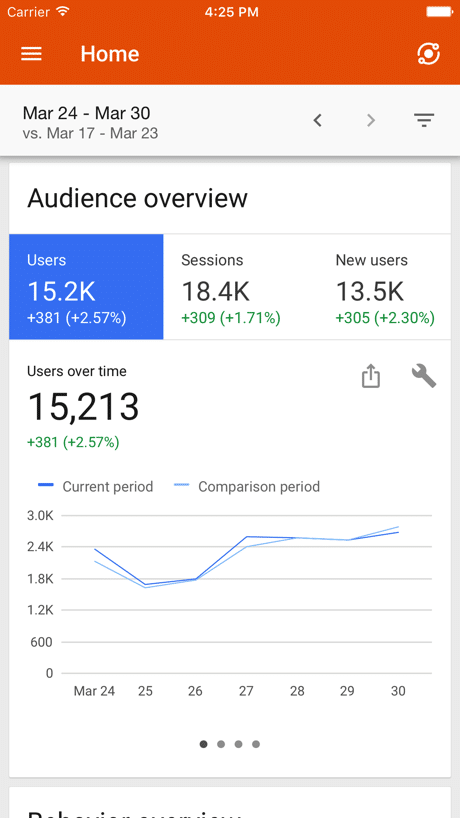
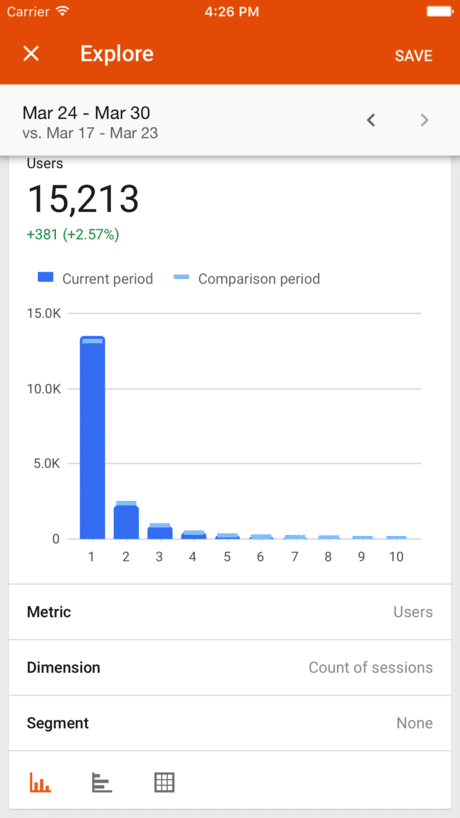
The official Google Analytics mobile app helps you monitor your business on the go.
I try and stay away from my analytics except to check my progress about once a month, but occasionally I’ll pull out this app to check and see how the blog did over the weekend or whatnot.
This app gives me a nice quick overview of what’s happening and I can go about my day.
RewardStyle
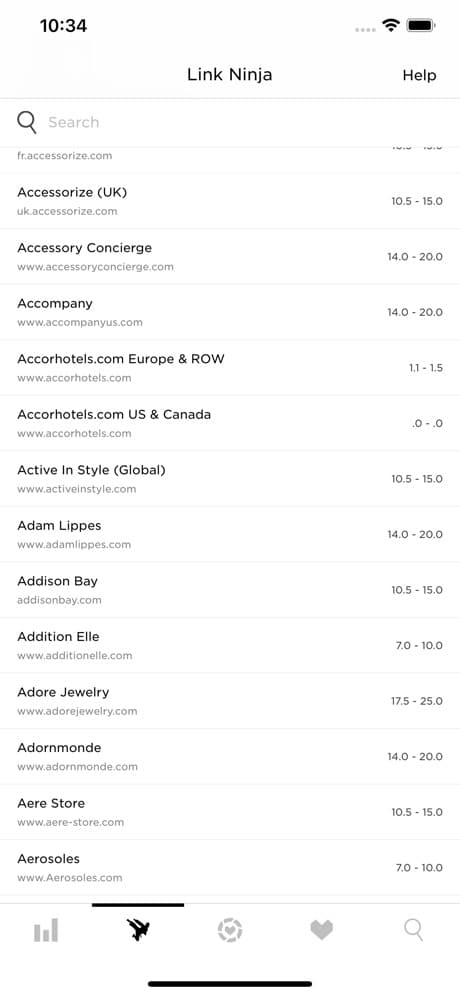
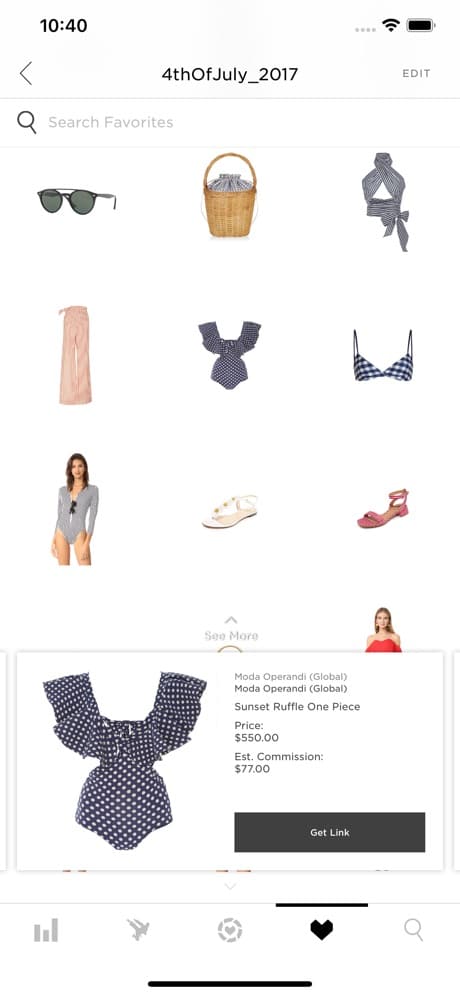
rewardStyle is an invitation-only monetization tool for top tier digital style publishers. Search, tag, and link to rewardStyle’s diverse collection of millions of products from one location
This app is more of a necessity as RewardStyle doesn’t allow you to post to their platform without it. There is no desktop site for me to upload and schedule my RewardStyle posts in advance when I’m scheduling my Instagram. So I have to manually go in, download my photo from OneDrive, and upload it to this app then schedule.
Honestly, I wish they would come out with a desktop version so I can get it all done quicker and easier. Until that happens, this is what I use.
It also shows me a quick overview of my analytics from each of my posts so I don’t need to log into the desktop site to see that if I don’t want to. And allows me to search, find, and create quick affiliate links for things
Those are my favorite apps to manage my blog. Do you use different ones? What are some of your favorites?